Download and use personal licenses
How to download a personal license?
From the page 'Personal licenses', click on the 'Download license' button for the software you want. You get a file like 'licence_xx.lic' that you should save.
How to install a personal license?
Automatic mode
- From the "About" dialog box, click on the 'Change the license' button to show the 'Change license' dialog box

- If you do not have access to the 'About' dialog box because of the license has expired, click on the 'Activate' button

- Click on the 'Browse...' button and select the license file you have downloaded and then click on the 'Change the license' button

- If you get the following message, this means that the license change has been successful. Close the program and restart it.

- If you get the following message, you cannot use the 'automatic mode'. Please read the 'manual mode' information below and fellow the instructions.
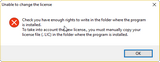
- If you get the following message, your license file is no longer valid. Download it and try again. If the problem persists, contact us.
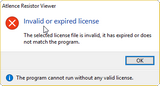
Manual mode
The license file 'licence_xx.lic" you downloaded must be copied to the directory in which you installed the software. By default:
Atlence Click'n Study : C:\Program Files\Atlence Click'n Study
Atlence Resistor Viewer : C:\Program Files\Atlence Resistor Viewer
Atlence Filetime Manager : C:\Program Files\Atlence FileTime Manager

How can I donate to the authors?
Please contact us to make a donation that will help the authors: Donate to support us!.
What other types of licenses?
Depending on how you use the softwares, several types of licenses are available. Please read the Licenses page: License.



